처음 텐서플로우로 연산처리를 해보는데 아래와 같이 로그메시지가 붉은색으로 출력되어 한참을 원인파악을 해보니 OS에서 로그레벨이 "0" 으로 되어있어 나오는 것으로 파악되었습니다. 이것을 2로 설정하는 것이 적당 한 것 같네요 ^^
텐서플로우 TensorFlow 오류(?) 로그 인가?
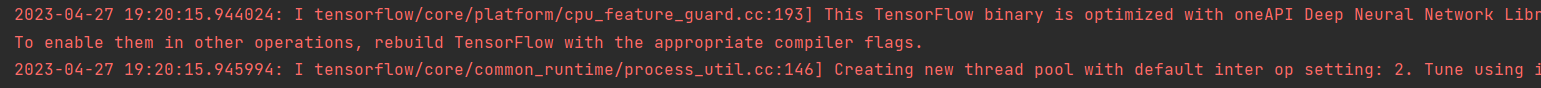
#### 텐서플로우 실행시 로그 출력
~~~~ This TensorFlow binary is optimized with oneAPI Deep Neural Network Library (oneDNN) to use the following CPU instructions in performance-critical operations: AVX2
To enable them in other operations, rebuild TensorFlow with the appropriate compiler flags.
~~~~~ Creating new thread pool with default inter op setting: 2. Tune using inter_op_parallelism_threads for best performance.텐서플로우 TensorFlow 로그레벨 재설정
1. 텐서플로우 로그레벨 종류
- 0: 모든 로그 출력 (default)
- 1: INFO 로그 출력
- 2: WARNING 로그 출력
- 3: ERROR 로그 출력
- 4: FATAL 로그 출력
2. 텐서플로우 로그레벨 설정
- os.environ['TF_CPP_MIN_LOG_LEVEL'] = '레벨값'
3. 텐서플로우 로그레벨 세팅 조정 결과
import tensorflow as tf
import os
os.environ['TF_CPP_MIN_LOG_LEVEL'] = '1' ## 로그레벨 세팅
a = tf.constant([1, 2, 3])
b = tf.constant([[1, 2, 3], [1, 2, 3]])
c = tf.add(a, b)
print(c)
출력결과
tf.Tensor(
[[2 4 6]
[2 4 6]], shape=(2, 3), dtype=int32)https://datawith.tistory.com/7
아나콘다 설치 및 텐서플로우 TensorFlow 설치 방법
CNN모델을 공부하다 보니 TensorFlow가 CNN 모델 구축 및 학습에 필요한 다양한 도구와 함수를 제공하기 때문에 CNN 모델을 빠르게 구축하는데 효과적이라 하여 텐서플로우를 설치 하고 테스트하려고
datawith.tistory.com
728x90
'데이터 분석 환경' 카테고리의 다른 글
| 스토캐스틱 Stochastics과 RSI 계산 방법 (2) | 2023.05.02 |
|---|---|
| 주식차트 이동평균선 Talib SMA 구하고 그래프 그리기 (0) | 2023.05.02 |
| 아나콘다 Anaconda 가상환경 생성 및 사용 방법 (2) | 2023.04.21 |
| 머신러닝, 딥러닝 - 텐서플로우 TensorFlow 부터 알아보자 (0) | 2023.04.20 |





댓글